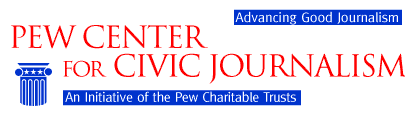You are ready to build your map. There are three important pieces to this work.
1. Create It.
You need to pull together all of the knowledge you have gained through the mapping work and turn it into a tool that everyone in the newsroom can use.
2. Update It.
Get people in the habit of talking about and updating the map. Over time that will serve to strengthen their reporting.
3. Let ‘Em Know.
Make sure people in the newsroom can use your map, update it and possibly create their own in another area/topic. Let others know how the map helps your daily journalism – from story planning to clips – and everything in between.
Who to Include
Make sure to include a handful of the people who did the interviews and community conversations, especially those who led the conversations on “What You Now Know”. Also include people with knowledge of how you might, and eventually will, store your community knowledge. This could include your graphics, library, technology and photojournalists.
What You Need To Do
Use the following steps to help build your civic map:
step 1- Make sure you have gone through the “What You Now Know” section.
step 2 – Clearly identify how you will use the map and who will use it.
step 3 – Think about how you want to visually present your map and its information. Take a look at the examples to follow.
step 4 – How will you and others in the newsroom be able to gain easy access to the map? How could the information be made “portable” so people can use it in the field?
step 5 – Figure out how people can update the map as they get new insights. What would be the process, who would be involved in updating?
Design Guidelines
Maps can take many forms, from paper-based wall charts or notebooks to electronic databases. Here are a few design guidelines to consider when creating your own map:
To the Point – Make the map a quick read; civic maps can easily get overburdened by lots of detail. Get to the point. Make sure to apply the Guidelines for Creating Key Insights.
“Make it Mine” – People should be able to use the maps from the newsroom, hopefully from their desks, and ideally they can take them out into the field. Maps should not be hidden or off to the side.
Layer the Stuff – Maps should be easy to navigate so the best ones are layered in some fashion; that is, they have main topics, sub-topics and then more details – much like hypertext on a web site. Layers allow individual journalists to go as deep into an area or issue as needed. Make sure to have a table of contents and navigation tools so journalists can quickly find what they need.
Easy to Update – Whether on a computer or on paper, you must be able to add new knowledge to maps without having to go to a computer wiz or trained specialist. Leave lots of room for new information. You may want to save each older version as you update to see your progress.
Examples of Civic Maps
Here examples of civic maps developed by:
- The Tampa Tribune, Tampa Bay Online and WFLA-TV in Tampa
- The Denver Post
- The San Diego Union-Tribune
- Tacoma News Tribune.
The examples offer a wide range of formats.
Remember, what the map looks like is less important than how useful it is to you. In your newsroom, it might just be a list on the wall. Or, as in Tampa, it might become a living Intranet document with links to sources, history and issues of a particular area.
[ << Back: Part 3: What You Now Know ] [ Table of Contents ] [ Next: Tampa Civic Map >>]